I was on Facebook one day and just happened to see a post from someone who had JUST emptied her email Inbox. The dozens of comments that followed were fascinating.
Here’s just a sampling of the comments that I read…
- “This is a dream of mine…”
- “Wow. That’s a feeling I haven’t felt for a very long time.”
- “I cannot even imagine.”
- “Okay, now that’s impressive and should warrant some sort of reward or something.”
- “I’m soooo impressed!”
- “I’m not even sure I’ve seen that before.”
- “Did you post this to taunt the rest of us?”
- “You’ll be overflowing with everyone wanting to know your secrets. Please, spill.”
- “That’s a serious feat.”
- “Wow. That’s inspiring. I’m afraid to open my e-mails.”
OK, so if some of these comments echo YOUR thoughts, let me ask you this.
Is achieving “Inbox: 0” a goal for you, but it seems impossible?
Or overwhelming, daunting, stressful or unimaginable?
If so, here’s TRUTH #1 about your email…
Email Truth #1: Taking control of your email Inbox and getting to zero is actually NOT difficult.
It’s really quite simple to do when you know the steps to take and those steps are repeatable, reliable and consistent.
But getting to zero won’t happen if you’re using flags. It won’t happen unless you’re using other systems in which to store important reference information from email. And it won’t happen unless you get your tasks and follow-ups out of email and into a system for managing tasks.
It’s time to get away from the flag (or marking emails as “unread”) and get a process in place to help you move email OUT of the Inbox and into better places where you can really manage them—and manage them WELL—which leads me to Truth #2.
Email Truth #2: Email is NOT best managed while it’s still sitting in your Inbox.
If email is collecting in your Inbox it is automatically NOT being managed well. It’s just COLLECTING. And the hundreds or thousands of emails that have piled up are causing a LOT of issues, and those issues can be COSTLY.
First, when email builds up, important things like tasks, follow-ups, events, opportunities, information, and contact information scroll off the screen and are not quickly or easily found again.
When you need any of those items, it will cost you time to find them again, whether you do a manual search by simply scrolling and looking, or by running a system search.
Or worse, if you’ve printed your emails, you’ll have to sift through those to find what you need.
All of these steps cause time to slip away, because you’re looking for things you KNOW you have, but just can’t find.
But that’s not all.
Lost time is not the whole story.
Wasted time is bad enough, but think of all the things that scroll off the screen that I mentioned earlier.
When you forget a follow-up, it could be a lost opportunity or a missed deadline for you or others you work with.
If you miss a task, it will delay the forward movement of a project. It could also mean a delay for another team member and now they can’t move forward with their work either.
Let’s say you miss an important event. That could mean lost connections and lost opportunities there, too.
 If you can’t find what you need in your Inbox for an upcoming meeting or call, you’ll be unprepared. And others will notice. Including your boss.
If you can’t find what you need in your Inbox for an upcoming meeting or call, you’ll be unprepared. And others will notice. Including your boss.Those are just a few quick examples of what happens when email is poorly managed and what that will do to your productivity and progress.
But wait. There’s more.
If you’re not able to manage email well, you’re likely to feel consistently behind and out of control, like you’ll NEVER be able to slay the email monster.
Your confidence will drop when emails are missed. Or you’re not responding to emails and others are noticing.
Your stress can skyrocket if you’re constantly worried emails you flagged and forgot about or emails you lost track of or missed entirely.
And all of this is on top of the confusion caused by finding multiple emails that are part of a string and you’re not sure if you’ve found the latest and greatest message with the right attachments.
Second guessing becomes second nature, since you’re never really sure about what you have and where it is. And second guessing ALWAYS takes more time, slows your productivity and reduces progress even MORE.
Email Truth #3: An Overflowing Inbox is Stopping You from Being Your Best
Let’s say you wonder WHY you would want to get to zero in the first place. What’s the POINT?
Perhaps you share the same carefree stance as this guy, who once told me—and very proudly, I might add—that he had about 133,000 emails in his Inbox. He said he was happy he could always go back and find something he needed.
But can you imagine the amount of TIME it took him to FIND anything? To run a search on 133,000 emails just to find ONE thing? It’s ridiculous.
This scenario is not unlike how challenging it would be to find something in an inbox on your desk, where papers, files and information have stacked up, and nothing is ever removed. It would be quite impossible to efficiently and effectively manage what’s collecting there.
You would have a hard time finding what you need—or figuring out what you have!—and you’d have a hard time taking action on tasks, much less planning and prioritizing, when you don’t know where they are.
It’s the same with your mail at home. Would you pull out ONLY those bits of physical mail you want and leave the rest piled up on your kitchen counter or kitchen table or wherever you put your mail?
That’s a recipe for disaster, too.
And yet, you may still wonder why you should make the effort to get to zero in your email Inbox.
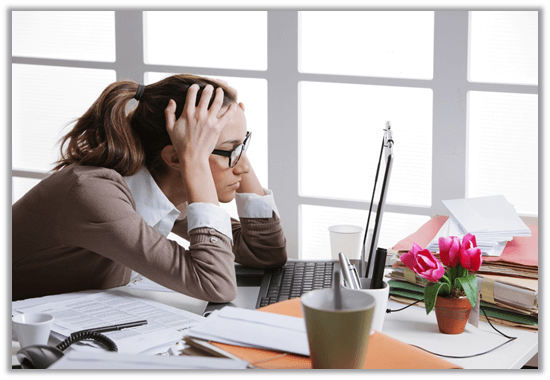
Here’s what happens, besides the number of things that can go wrong that were mentioned earlier and how much they cost you…
When email isn’t managed well, it makes you even more inefficient. It stops you from doing high-quality work. It reduces your productivity and progress. And it stops you from being your best.
If you DON’T make an effort to get to zero, you’re just wasting your time, inviting frustration, causing confusion, and risking the loss of all kinds of tasks, information and opportunities.
To turn this around, your email needs attention and decisions, because once you get to zero, you can enjoy more than just the lovely white space.
An empty Inbox tells you that you’ve seen everything, you’ve made decisions on everything and you’ve moved it ALL to better locations of reference or action, or it’s gone—archived or deleted.
Here are just a few of the many benefits you can enjoy when you take control of your email Inbox and get down to zero.
You can…
- Find reference information (e-docs and contact information, for instance) faster in locations that are MEANT for managing those particular types of information.
- Reduce stress and free your mind from the worries that you’ve missed something important.
- Use the time saved to focus on getting tasks and follow-ups accomplished.
- Be more prepared for meetings, conversations and questions from others.
- Save LOADS of time, energy and effort from the endless searches for emails
- Save even MORE time from re-reading flagged emails you’ve already seen, but couldn’t do anything with.
- Avoid missing out on meetings, calls and events you need to attend.
- Manage tasks and follow-ups from email on your centralized, digital Task List instead of trying to keep up with flags and other useless strategies that doesn’t serve you.
- Move projects forward and make more meaningful, tangible progress.
Anything worth doing is worth doing well.
Email is omnipresent, relentless, and non-stop, I know.
But managing your email Inbox is, sadly, one of those things that needs to be done, and done well, if you take your productivity seriously, you want more time to get things done at work, and you want more time at home for you and your family.
So, if you’re going to bother LOOKING at email, then please make a DECISION about it.
Once you make a decision about what it is, do yourself a favor and GET IT OUT. Don’t let it sit there.
Have a place to put it NEXT. Establish places where you can store information for future reference, whether the email itself or the information or attachments within. Establish ONE place for managing tasks.
When information is where it BELONGS, you can not only find it again very easily, but you’ve just saved yourself a LOT of time and effort.
You can also enjoy a LOT more peace of mind. You’ll always know that you haven’t missed ANY opportunities, events, tasks, follow-ups or information, which saves you from confusion, frustration, stress, embarrassment, and more.
You CAN get email out of your Inbox as quickly as it comes in, using a process that’s repeatable, reliable and consistent.
Then you can count on being more efficient and productive with your time. You’ll have more knowledge, awareness, confidence and control. And you’ll be free to focus on the tasks that matter and more your projects forward. Progress anyone?


